Human Resources Bot.
Managing the departament in one place.
Innovation in action.
We learn your business. Aportamos valor desde el primer contacto.
Right from the beginning, our goal is to offer you a perspective that adds value to your company.
We provide practical advice, market insights, and concrete solutions that you can implement immediately.
Our philosophy is based on building long-term relationships, beginning with a positive impact from our first encounter.
Collaborating closely, we create agile solutions in a short time, ensuring a rapid return on investment.
Our methodology not only addresses your immediate needs but also lays the foundation for a lasting strategic partnership.
Use Cases
Process Inspired.
Services
Use Case
Recruitment and Onboarding
Frequently Asked Questions
Quick Access
Manage "My profile"
Learning Path
Benefits Management
Benefits Catalog
Request Appointments
Administrative Processes
Meeting Room
Certificate Submission
Holiday Inquiries
Vacation Inquiries
Virtually Everywhere.
HR bots streamline request management, facilitate internal communication, and enhance the organizational experience.
- Holiday and Vacation Inquiries
- Certificate Submission
- Administrative Inquiries
- Cafeteria Service
- Meeting Room
- Inquiry
- Request
- Approval
- Notification
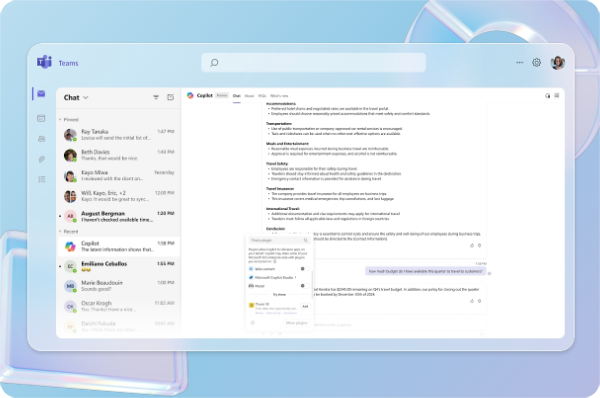 By using topics, entities, and customized processes, we design user interactions. We manage to understand the meaning of messages or provide concrete options to move forward with the inquiry request.
By using topics, entities, and customized processes, we design user interactions. We manage to understand the meaning of messages or provide concrete options to move forward with the inquiry request.
 The information sent by the user is stored in custom variables that are used to communicate with the department with the help of Microsoft Flow.
The information sent by the user is stored in custom variables that are used to communicate with the department with the help of Microsoft Flow.
 The approver could choose where and how to receive the request. The most common places are a shared mailbox, a SharePoint list, a CRM, or a third-party system. Once the request is resolved, they can respond through the dynamic button on the request.
The approver could choose where and how to receive the request. The most common places are a shared mailbox, a SharePoint list, a CRM, or a third-party system. Once the request is resolved, they can respond through the dynamic button on the request.
 The user will receive the response to their request through the same communication channel that initiated the conversation. It is possible to reinforce the message through other communication methods simultaneously, such as email.
The user will receive the response to their request through the same communication channel that initiated the conversation. It is possible to reinforce the message through other communication methods simultaneously, such as email.
- Inquiry
- Approval
- Notification
 Employees can request the Bot to send work certificates, payrolls, or any other employment-related document.
Employees can request the Bot to send work certificates, payrolls, or any other employment-related document.
 The agent can manage it automatically by accessing HR systems to generate and send the required documents.
The agent can manage it automatically by accessing HR systems to generate and send the required documents.
 The user will receive the response to their request through the same communication channel that initiated the conversation. It is possible to reinforce the message through other communication methods simultaneously, such as email.
The user will receive the response to their request through the same communication channel that initiated the conversation. It is possible to reinforce the message through other communication methods simultaneously, such as email.
- Inquity
- Fallback Topic
- Notification
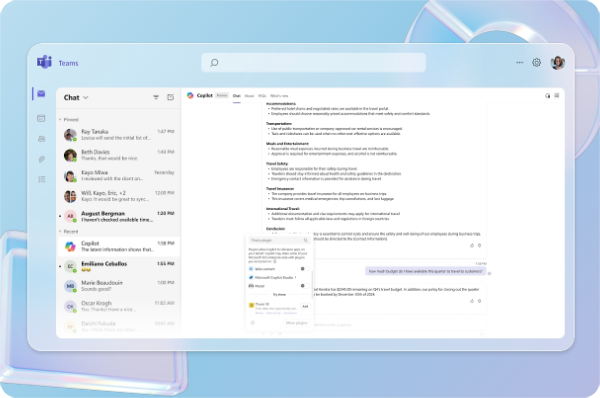 The Bot can serve as a first point of contact for general HR questions, such as company policies, employee benefits, and performance evaluation procedures. It provides quick answers and reduces the burden on the HR team.
The Bot can serve as a first point of contact for general HR questions, such as company policies, employee benefits, and performance evaluation procedures. It provides quick answers and reduces the burden on the HR team.
 If the queried topic is not within the agent’s knowledge, the fallback topic will be activated, and the message will be escalated to the HR team for a response.
If the queried topic is not within the agent’s knowledge, the fallback topic will be activated, and the message will be escalated to the HR team for a response.
 The user will receive the response to their request through the same communication channel that initiated the conversation. It is possible to reinforce the message through other communication methods simultaneously, such as email.
The user will receive the response to their request through the same communication channel that initiated the conversation. It is possible to reinforce the message through other communication methods simultaneously, such as email.
- Inquiry
- In real time
- Satisfaction
 For organizations with cafeteria services, the Bot can provide daily menus, manage dining reservations, and collect feedback on the meal service.
For organizations with cafeteria services, the Bot can provide daily menus, manage dining reservations, and collect feedback on the meal service.
 The bot is synchronized in real time to have the latest information on resource availability.
The bot is synchronized in real time to have the latest information on resource availability.
 By using Microsoft Forms or Adaptive Cards in Teams, you can survey service satisfaction. The information can be linked to the preferred Power BI dashboard.
By using Microsoft Forms or Adaptive Cards in Teams, you can survey service satisfaction. The information can be linked to the preferred Power BI dashboard.
- Request
- Add members
- Notification
 The agent can connect to shared calendars to find the next availability of rooms, unifying the inquiry and request in one place, streamlining the process
The agent can connect to shared calendars to find the next availability of rooms, unifying the inquiry and request in one place, streamlining the process
 The agent has the ability to invite members to the requested reservation. This way, all users will be notified with an event in the Office 365 Calendar.
The agent has the ability to invite members to the requested reservation. This way, all users will be notified with an event in the Office 365 Calendar.
 Once the reservation is made, you will receive the details in your email.
Once the reservation is made, you will receive the details in your email.
All in one place.
Self-management bot, present in all applications.
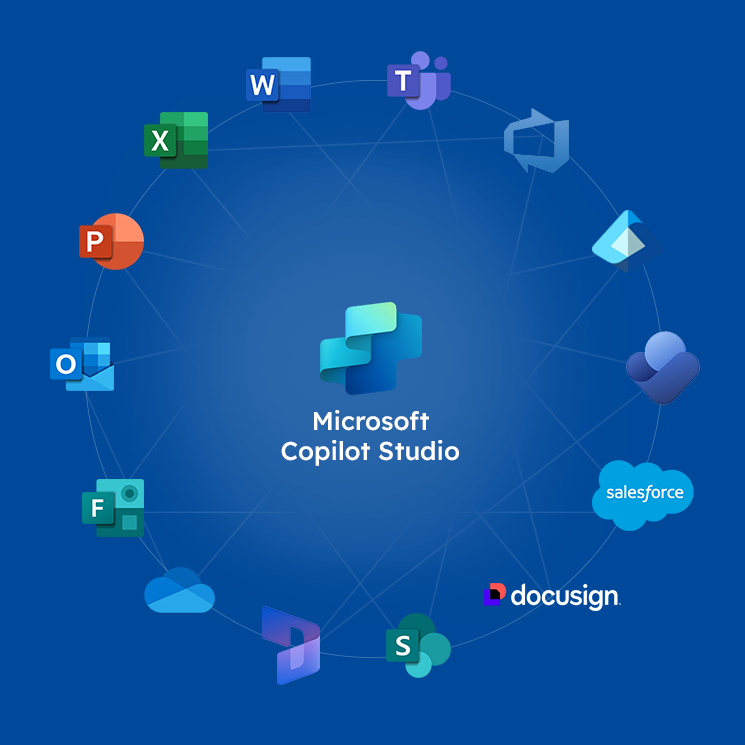
Microsoft Teams
Microsoft Word
Microsoft Excel
Microsoft PowerPoint
Microsoft Outlook
Microsoft Forms
Microsoft OneDrive
Microsoft Dynamics 365
Microsoft SharePoint
Microsoft Azure
Docusign
Salesforce
Microsoft Viva
Microsoft Entra ID
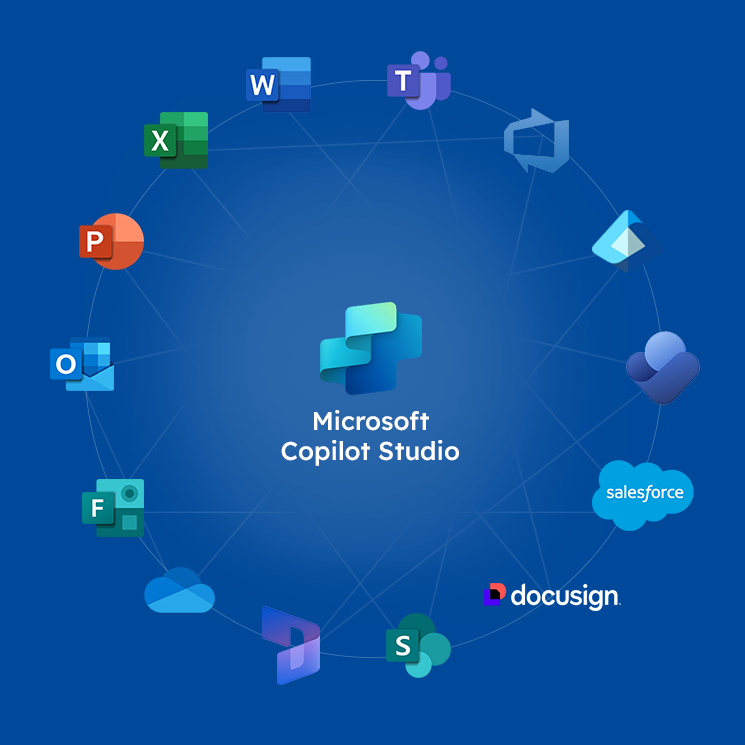
Teams.
Integrate the virtual agent into the Microsoft Teams navigation bar to ensure visibility and accessibility for all organization members.
Simplify communication tasks: send messages, interact with groups and channels, send approvals, and manage everything efficiently.
Word. Excel. Powerpoint.
The information from your Office documents in the responses of your virtual agent.
Facilitating access to the most requested files by creating useful links.
Forms.
Access the most used forms in your organization by sharing them with your users in a conversation.
Gather information through your virtual agent to obtain feedback after completing the management tasks.
Outlook.
With a dedicated mailbox or shared inbox configuration, the virtual agent can schedule appointments, add tasks to Microsoft To-Do, send information via email, and generate attachments.
Sharepoint.
The agent will be able to access sites, libraries, and lists to query the requested information.
Dynamics 365
Our virtual agent can connect with existing information in Dataverse through Microsoft’s microservices.
This allows querying data in Dynamics 365, Dynamics Sales, and other related products.
Entra ID
Query user information and allow profile values to be dynamically updated during a conversation, as well as change passwords and check their expiration.
The Microsoft 365 ecosystem enables quick and secure integrations. Basic functionalities include sharing files from SharePoint sites, sending messages through Teams, and reading Office documents.
The capabilities of Microsoft Copilot extend to the integration of third-party services.Through microservices queries, it is possible to obtain and provide information to the most popular systems.
DocuSign.
Enhance your electronic signature experience with our DocuSign integration.
WhatsApp.
Use your virtual agent as a message trigger across various platforms.
Integrate WhatsApp with our messaging service to keep your organization members efficiently notified.
Salesforce.
Maximize the potential of your information by integrating data from platforms like Salesforce into the Microsoft Copilots environment. Instantly query and send information, thereby optimizing your management processes.
The Microsoft 365 ecosystem enables quick and secure integrations. Basic functionalities include sharing files from SharePoint sites, sending messages through Teams, and reading Office documents.
Teams.
Integrate the virtual agent into the Microsoft Teams navigation bar to ensure visibility and accessibility for all organization members.
Simplify communication tasks: send messages, interact with groups and channels, send approvals, and manage everything efficiently.
Word. Excel. Powerpoint.
The information from your Office documents in the responses of your virtual agent.
Facilitating access to the most requested files by creating useful links.
Forms.
Access the most used forms in your organization by sharing them with your users in a conversation.
Gather information through your virtual agent to obtain feedback after completing the management tasks.
Outlook.
With a dedicated mailbox or shared inbox configuration, the virtual agent can schedule appointments, add tasks to Microsoft To-Do, send information via email, and generate attachments.
Sharepoint.
The agent will be able to access sites, libraries, and lists to query the requested information.
Dynamics 365.
Our virtual agent can connect with existing information in Dataverse through Microsoft’s microservices.
This allows querying data in Dynamics 365, Dynamics Sales, and other related products.
Entra ID.
Query user information and allow profile values to be dynamically updated during a conversation, as well as change passwords and check their expiration.
The capabilities of Microsoft Copilot extend to the integration of third-party services.Through microservices queries, it is possible to obtain and provide information to the most popular systems.
DocuSign.
Enhance your electronic signature experience with our DocuSign integration.
WhatsApp.
Use your virtual agent as a message trigger across various platforms.
Integrate WhatsApp with our messaging service to keep your organization members efficiently notified.
Salesforce.
Maximize the potential of your information by integrating data from platforms like Salesforce into the Microsoft Copilots environment. Instantly query and send information, thereby optimizing your management processes.
Implementation Benefits.
Security roles.
Audience management.
Avalaible 24/7, 365 days a year.
Included in Microsoft 365 licensing.
Increases user satisfaction.
Data Repository Connection.
Self-managing.
Multilingual geographic support.
Service consistency.
Reduces administrative burden.
Security roles.
Audience management.
Avalaible 24/7, 365 days a year.
Included in Microsoft 365 licensing.
Increases user satisfaction.
Implementation Benefits.
Data Repository Connection.
Self-managing.
Multilingual geographic support.
Service consistency.
Reduces administrative burden.
Let's arrange a free personalized demo of one of your uses cases.
Execution.

Implementation requirements.
_Office 365 accounts with access to Copilot for Microsoft 365 licensing..
_In the case of usigin premium connectors, Copilot for Microsoft 365 licensing and Power Automate premium are required.
Project Duration.
The implementation of a self-management bot for users can be completed in less than three months if no complex integrations are required.
This time frame may vary depending on the project’s complexity and resource availability.
Project guidelines.
Execution Stages.
From the first interaction, our goal is to offer you a vision that adds value to your company. We provide practical advice, market insights, and concrete solutions that you can implement immediately.
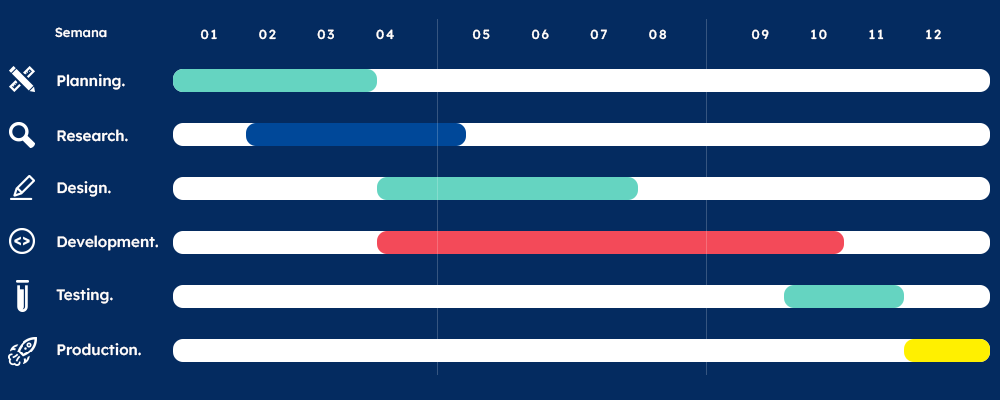
Technology Stack.
Power BI
Copilot
SharePoint
Power Automate
and more
Let's schedule a meeting
We will accompany you to activate the roadmap and begin materializing the digital vision of your business.
We will assess the priorities We will learn about your business challenges and its initial steps.
You will receive an exclusive report
With our recommended roadmap tailored to your business case.
We will schedule a demo
Synchronously, we will show you a personalized and functional use case for your business.
How can we help you?
Our senior consultants are available to provide guidance on all our solutions.
Human Resources Bot
Frequently Asked Questions
Los problemas y desafíos relacionados con la ampliación de aplicaciones y las implementaciones de borde son complejos y de múltiples capas. Por ejemplo, garantizar que una aplicación brinde la mejor experiencia posible a los usuarios finales podría significar ejecutar esa aplicación en una ubicación cercana a los usuarios finales, mientras se administran los costos de infraestructura local.

