ATTENTION: URGENT UPDATE

Processes using .logic.azure.com stopped operating on November 30, 2025.
If you need assistance or would like us to review your processes, we can help.
ATTENTION: URGENT UPDATE
logic.azure.com processes stopped operating on November 30, 2025.
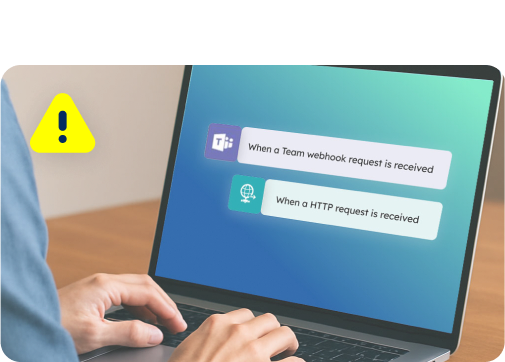
If you need assistance or would like us to review your processes, we can help.
This affected processes that rely on these actions—commonly used to integrate systems—creating a risk of automation interruptions if they were not updated in time.
This change, driven by Microsoft, is part of the platform’s ongoing evolutionary maintenance aimed at improving performance, security, and scalability.
What this means for your organization
You will need to review and update the related connectors and systems to ensure service continuity and avoid disruptions.
Recommendations for a complete assessment
Use PowerShell to identify processes with affected actions.
Review the Power Automate section within the Power Platform Admin Center.
Implement or consult the Center of Excellence (CoE) to gain an end-to-end view of your processes.
How Eucariota supports you.
Our Business Applications team has developed a fast and accurate tool to automatically detect all impacted processes across our clients’ environments. This allows us to identify them, make the necessary adjustments, and generate a clear report on the scope of each update.
Support Cases.
-
 Copilot Studio
Copilot Studio -
Dataverse
-
 Dynamics 365
Dynamics 365 -
Power Apps
-
Power Automate
-
Power BI
Copilot Studio.
Difficulties and errors in bOT implementation.
Security groups.
Licensing.
Variable management.
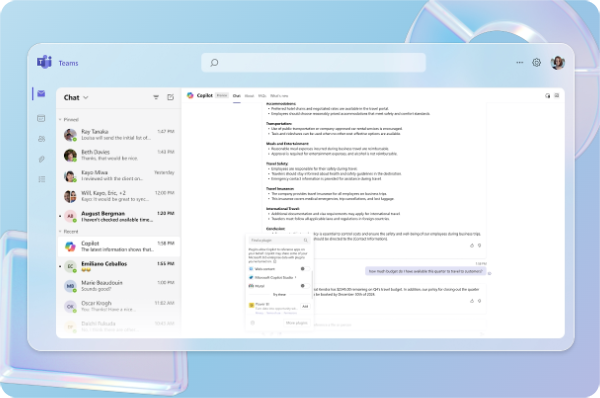
Topic creation.
Organizational publishing.
Integration with Power Automate.
Permission error.
Duplicate errors.
100% Capacity reached.
Import and export data.
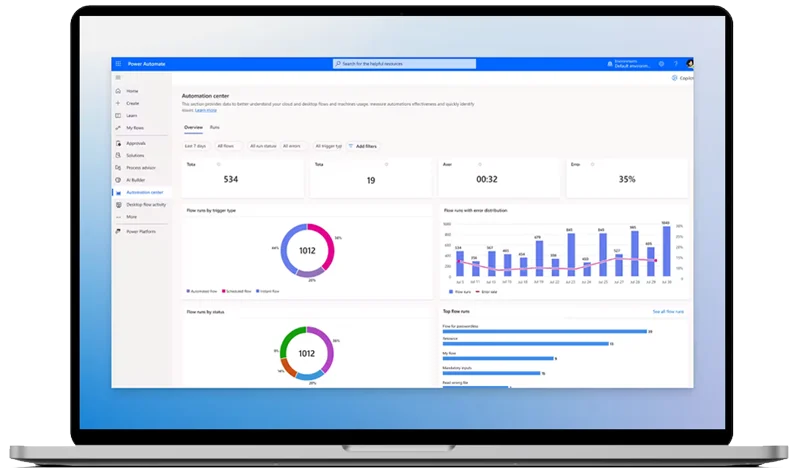
Error executing custom scripts.
Dependency warning.
API consumption.
We maximize performance.
Dataverse.
Common errors and situations in service usage.
Data restoration.

Performance issues.
Authentication error.
Security configuration.
Outlook synchronization.
Dynamics 365.
Frequent issues in the use and configuration of the product
Licensing problems.
Server Connection.
Workflow Issues.
Data Import.

Forms.
Browser error.

Delegation warning.
Collection errors.
Formula Error.
Non-Delegable functions.
Power Apps.
These errors are specific to Model-Driven and Canvas Apps.
Delays.
Permission issues.
Integration with Power Automate.
Export and import.
80%
Custom script error.
API consumption.
Webhooks and Responses
100%
Information Retrieval
Connection with applications.
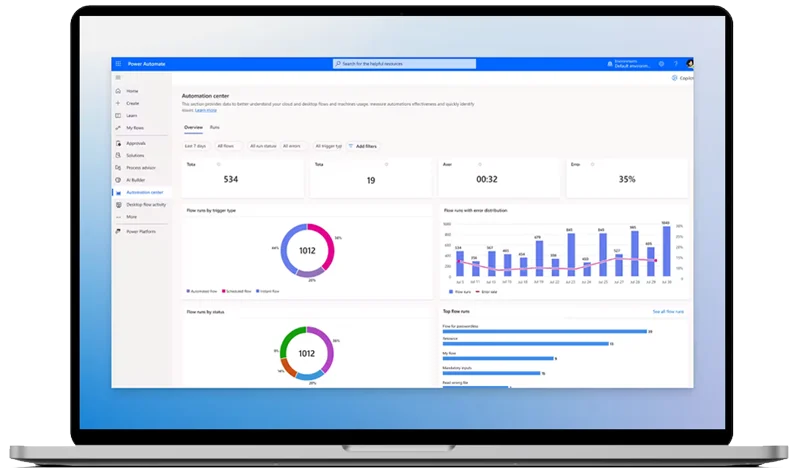

Use of Graph API.
Performance Issues.
Custom connector error.
Prevention Rules.
Power Automate.
Common incidents and questions in process automation.
Action errors.
Premium connectors.
Visualizations.
Power BI.
Common challenges and effective solutions.
Data Connection.
Data update.
Posting and sharing.
Authorization and Access.

Gateway Configuration.
Security Errors.
Performance Issues
-
 Copilot Studio
Copilot Studio -
Dataverse
-
 Dynamics 365
Dynamics 365 -
Power Apps
-
Power Automate
-
Power BI
Copilot Studio.
Difficulties and errors in bOT implementation.
Security groups.
Licensing.
Variable management.
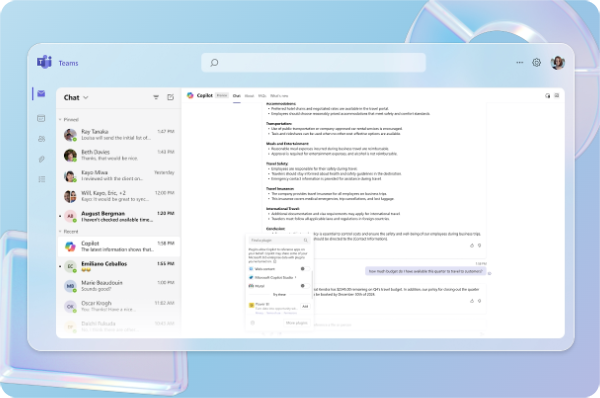
Topic creation.
Organizational publishing.
Integration with Power Automate.
Permission error.
Duplicate errors.
100% Capacity reached.
Import and export data.
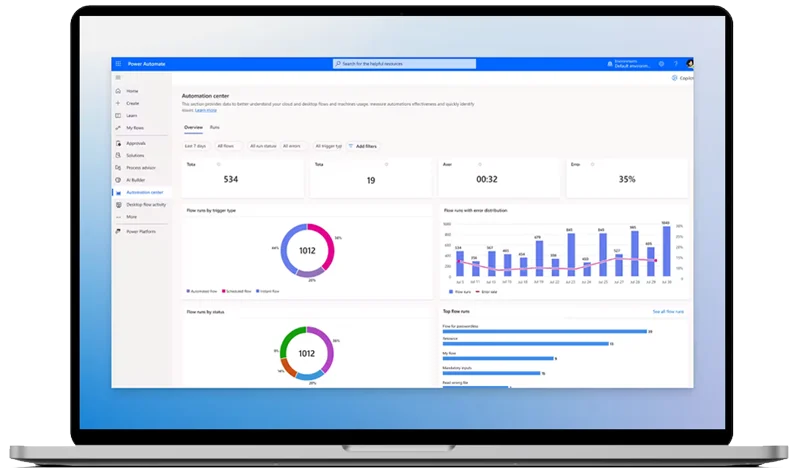
Error executing custom scripts.
Dependency warning.
API consumption.
We maximize performance.
Dataverse.
Common errors and situations in service usage.
Data restoration.

Performance issues.
Authentication error.
Security configuration.
Outlook synchronization.
Dynamics 365.
Frequent issues in the use and configuration of the product
Licensing problems.
Server Connection.
Workflow Issues.
Data Import.

Forms.
Browser error.

Delegation warning.
Collection errors.
Formula Error.
Non-Delegable functions.
Power Apps.
These errors are specific to Model-Driven and Canvas Apps.
Delays.
Permission issues.
Integration with Power Automate.
Export and import.
80%
Custom script error.
API consumption.
Webhooks and Responses
100%
Information Retrieval
Connection with applications.
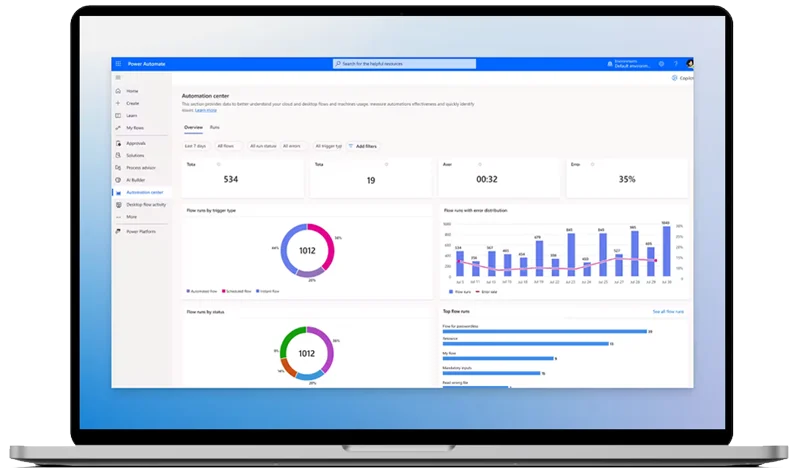

Use of Graph API.
Performance Issues.
Custom connector error.
Prevention Rules.
Power Automate.
Common incidents and questions in process automation.
Action errors.
Premium connectors.
Visualizations.
Power BI.
Common challenges and effective solutions.
Data Connection.
Data update.
Posting and sharing.
Authorization and Access.

Gateway Configuration.
Security Errors.
Performance Issues
Microsoft is a registered trademark of Microsoft Corporation.
We are Eucariota.
The urgency of your problem
The immediacy of the solution.
1. Remote Session
We quickly assess your situation to understand critical and urgent needs. Offering an immediate solution. To stabilize the problem, we plan a thorough analysis to resolve the root cause.
2. Solution
We implement the appropriate solution to resolve your problem and verify its effectiveness through testing. Our team meets internally to consider corrective actions, understand the root cause of the incident, and develop an action plan to resolve it permanently.
3. Final Report
We provide a detailed report with the root cause, its analysis, the actions taken, and recommendations to prevent similar issues in the future. This report gives you a clear overview of the process and the improvements implemented.
If you have any doubts about whether the plan will help you resolve your request, write to us and schedule a meeting.
Contact Us.
Our service is designed to provide you with the immediate support needed to resolve your problem.
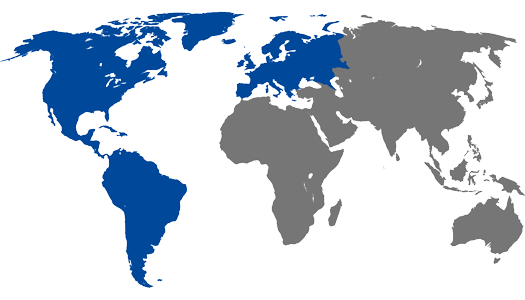
Business Hours:
For America and Europe. Monday to Friday, 8 AM to 8 PM.
Speed.
Immediate support for urgent issues with Eucariota Rescue.
Certified Professionals.
Access a team of IT specialists ready to help you.
Security.
We comply with industry standards and data security regulations.
Customized Solutions.
Each intervention is tailored to the specific needs of your business.
Hire
Eucariota Rescue!
Immediate support to solve a problem.

Eucariota Rescue.
Frequently Asked Questions
The service is focused on the immediate resolution of your problem, preventing your business from being unable to perform its ordinary tasks.
During the first contact, we will understand the scope of the incident and provide estimated dates for its resolution.
Our actions are aimed at giving you a quick response and a permanent solution.
Eucariota provides and is available to sign a confidentiality agreement signed by both parties to protect your sensitive information.

